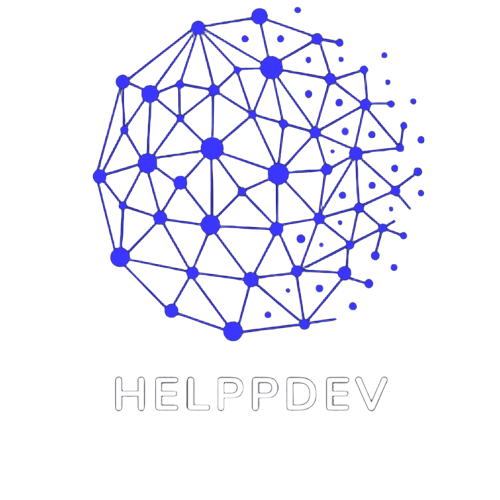Ever stumbled upon a strange, encoded string and thought: “What even is this?” If it looked like U29tZSBzZWNyZXQgdGV4dA==, you were probably staring at Base64.
Whether you're a seasoned dev or just debugging a rogue HTTP request, having a Base64 Converter ready in your bookmarks can save hours. Here’s why.
1. 🔑 Working with API Tokens and Credentials
Basic Auth still exists — and guess what? It uses Base64. If you ever need to manually decode a header like Authorization: Basic QWxhZGRpbjpvcGVuIHNlc2FtZQ==, you’re going to need a converter. Fast.
2. 🖼 Embedding Images in HTML or Emails
Want to embed an image directly into a webpage or email without external files? Base64 turns your image into a string you can paste right into your code:
<img src="data:image/png;base64,iVBORw0KGgoAAAANSUhEUgAA..." />
Use a converter to encode small image files directly from your clipboard or uploads.
3. 🛠 Debugging Encoded Data from APIs
Some APIs encode their payloads for transport or security. If you’re seeing gibberish in a response field, it might just be Base64. Paste it into the HelppDev Base64 Converter and see the readable version immediately.
4. 🧪 Testing and Mocking Backend Functions
Need to simulate an encoded input for a backend service or test how your system handles binary data over a REST endpoint? Use the converter to generate Base64 strings from simple sample inputs in seconds.
5. 💬 Reading Suspicious Data in Logs
Some systems log Base64-encoded data to keep logs cleaner or avoid special characters. Next time you’re digging through logs and see something encoded, copy and paste it into a converter — you might uncover exactly what went wrong.
One tool, dozens of tiny wins
Whether you’re debugging, testing, embedding, or just curious, having a simple, fast, and free tool like the Base64 Converter from HelppDev can save the day — no downloads, no friction.
Try it once, and you’ll wonder how you ever did without it.