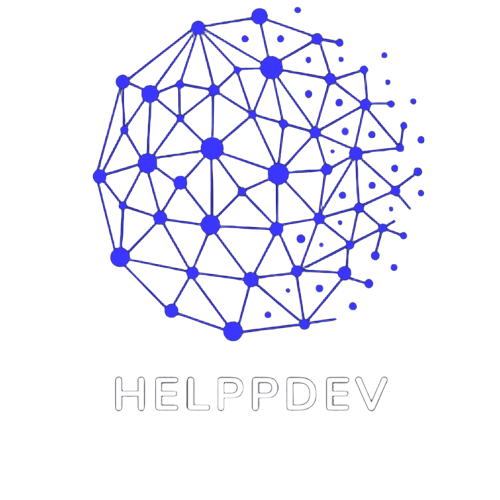Let’s face it: working with color codes can be surprisingly tedious. Whether you’re a designer bouncing between HEX and RGB, or a developer trying to match HSL values by hand — manual conversions are a drain on your time and patience.
Luckily, the days of flipping between design tools or memorizing formulas are over. With the help of tools like the HelppDev Color Converter, you can now translate any color value in seconds — and actually enjoy the process.
Why use an online color converter?
🎨 Speed + Precision
Instead of googling color codes or guessing RGB values, you get instant results — with zero friction. One color in, every format out.
🔁 Switch between HEX, RGB, HSL and more
Whether you’re designing in Figma or coding in CSS, this tool has your back. No need to install anything — it’s all in your browser.
📱 Made for real-world workflows
Responsive, fast and mobile-friendly, the HelppDev Color Converter is perfect for quick fixes or full-blown design sessions. From laptop to smartphone, it just works.
Perfect for developers and designers alike
Whether you’re building a landing page, tweaking a brand palette, or just exploring new colors, accurate conversion helps you maintain visual consistency and accessibility across platforms.
No more math. No more switching tabs. Just smooth, seamless color control — available whenever you need it.
Try it — and upgrade your workflow
If you work with color even once a week, this is the kind of tool you’ll wish you’d found sooner. Try the HelppDev Color Converter today and make color conversions the easiest part of your job.
Free, fast, and made for creatives who want to get things done without slowing down.