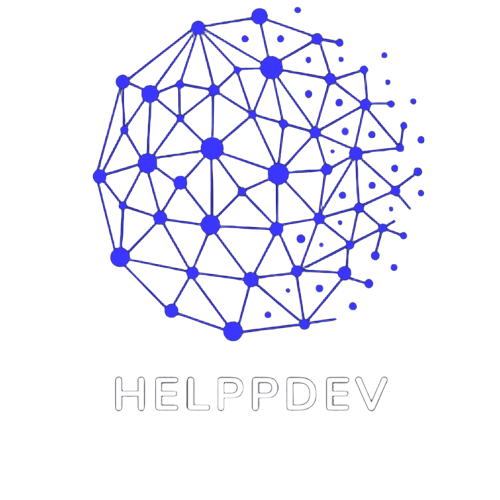We’ve all been there: copying a HEX code from a mockup, only to need it in RGB. Or adjusting CSS and wondering what exactly hsl(212, 55%, 42%) looks like. Color formats are essential — but they’re also confusing if you don’t have the right tools.
The good news? You no longer need to keep mental tables or jump between design apps. The HelppDev Color Converter makes translating color codes between HEX, RGB, HSL and more a one-click task.
Why color code conversions matter
If you work with UI or front-end, you already know this: color formats aren’t just different—they serve different purposes. HEX is compact and common in web design, RGB works great in programming, and HSL is often used for intuitive color manipulation.
Manually converting between them? It’s not just slow — it opens the door to mistakes. A tiny typo can throw off your whole color scheme.
Enter: the Color Converter from HelppDev
- 🎯 Convert instantly between HEX, RGB, HSL, and more
- 🌐 Fully online and responsive — no installs needed
- 🎨 Preview colors live to avoid any guesswork
Whether you're coding on a tight deadline or just experimenting with color palettes, it’s a lifesaver.
Real-world use cases
✨ You're designing a dark mode theme and need precise RGB values from brand HEX colors.
🧪 You're tweaking contrast ratios for accessibility and want to test shades quickly.
💻 You're building a web component where colors are defined dynamically in HSL — and need to verify outputs.
Whatever the job, the Color Converter fits right into your toolkit.
Try it out today
Take the guesswork out of working with colors. The HelppDev Color Converter is lightweight, intuitive, and made for anyone who touches code or pixels.
Once you try it, you’ll wonder how you ever worked without it.