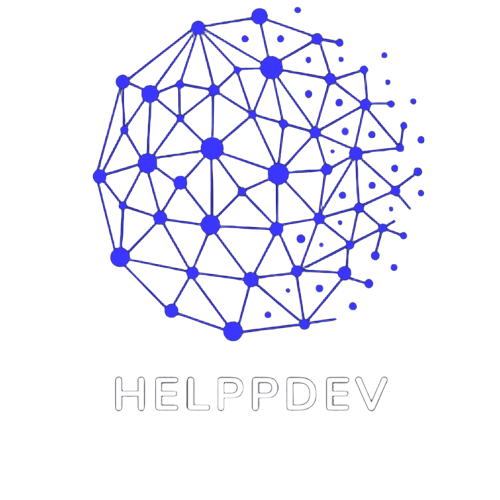Whether you're building APIs, debugging server issues, or just trying to make sense of logs, one thing is certain: timestamps are everywhere. But unless you're fluent in epoch time, they’re not exactly readable at first glance.
That’s where tools like the HelppDev Timestamp Converter come into play. It’s like having a translator for your backend data — from cryptic digits to actual human dates.
Let’s talk epoch: what’s the deal?
Epoch time, or UNIX timestamp, counts the number of seconds since January 1, 1970 (UTC). It’s clean and efficient for machines — but it’s hardly ideal for daily human tasks like reading logs or scheduling events.
Trying to guess when 1718035200 actually is? Not fun. Especially when you're mid-debug and time is critical.
Common timestamp headaches in backend work
- 🔍 Log Analysis: Identifying exact error timestamps without wasting time decoding raw numbers.
- 📡 API Debugging: Reading incoming or outgoing data with time-related payloads becomes much clearer.
- ⏱️ Job Scheduling: Making sure cron jobs or event triggers are correctly set.
Converting timestamps manually or writing a script every time is a waste of precious minutes. That’s where a browser-based solution really shines.
The HelppDev difference
With the Timestamp Converter from HelppDev, you don’t need to think twice. Just paste in a UNIX timestamp and get the date instantly — or enter a date to get its epoch equivalent.
- ⏳ Supports both second and millisecond timestamps
- 🌍 Timezone conversion included
- 🧭 Reverse conversion with no effort
- ⚡ Lightning-fast results in a distraction-free interface
It’s the small utility that makes a big impact — especially when your terminal is already full of chaos.
Final thought: small tools, big wins
Backend work can be complex — but decoding timestamps shouldn’t be. Adding tools like the HelppDev Timestamp Converter to your toolbox helps you stay fast, focused, and friction-free.