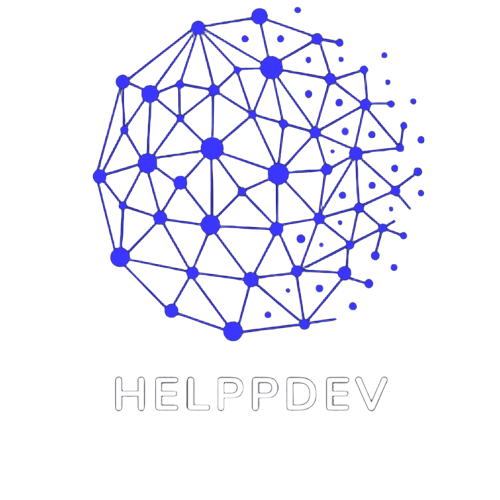You know that moment when you're staring at 1689120000 in a JSON response and wondering, “Is this today? Tomorrow? 1970?”
Welcome to the world of UNIX timestamps. They're precise, reliable, and... pretty much unreadable unless you're a machine. That’s why most developers have a shortcut: a simple tool like the HelppDev Timestamp Converter.
Why UNIX timestamps are so confusing
They’re just big numbers representing the number of seconds since January 1, 1970. But without converting, it’s impossible to tell if it’s your lunch meeting or the server crash from last Tuesday.
Different systems use different formats too — some in milliseconds, some in seconds. And don’t even get me started on daylight saving time.
Everyday cases where timestamp conversion saves your sanity
- 🛠️ Debugging Logs: Logs are full of timestamps. Knowing the exact time of an error helps narrow down bugs fast.
- 🌍 Working Across Timezones: Coordinating with global teams? Timestamps help — if you can read them.
- 📦 API Responses: Need to validate time-based data from external services? Converting makes it clear and human-friendly.
Instead of writing code or doing mental gymnastics, developers often use a handy timestamp conversion tool to get quick answers.
Why use the HelppDev Timestamp Converter?
It’s simple, sleek, and built with actual devs in mind. You paste in a timestamp, and boom — it shows you the exact date and time (and vice versa).
- 🖥️ Works instantly in your browser
- 🌐 Lets you adjust time zones
- 🔁 Converts both to and from UNIX format
- 📱 Mobile-friendly for quick checks on the go
No ads, no bloat, no nonsense — just a reliable tool that works.
Pro tip: Save it to your bookmarks
You never know when you’ll need to decipher a timestamp again. The HelppDev tool is one of those small browser favorites that saves time — literally.