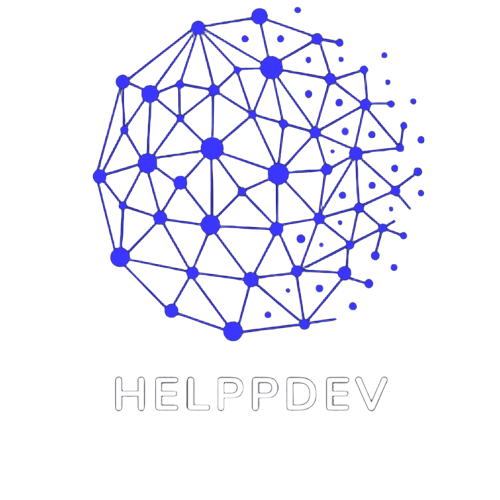Ever stared at a “Create a New Password” screen and immediately felt tired? That’s password fatigue. It’s real, it’s annoying, and it’s putting your security at risk.
😩 Why We All Struggle with Passwords
Most people juggle dozens of accounts: email, bank, streaming, work tools, subscriptions, smart home devices—and that’s just the tip of the digital iceberg. Trying to memorize or invent unique passwords for each one is exhausting. So what do we do?
- ♻️ Reuse the same password (bad idea)
- 📄 Write them down on paper (also risky)
- 🔁 Use “evolution passwords” like pass123, pass124, pass125… (guess what, hackers know this trick)
🔐 The Better Way: Automate It
Instead of burning mental energy on passwords, let smart tools do the work. The HelppDev Password Generator creates random, secure passwords for you. All you do is choose your preferences—length, symbols, uppercase—and click "Generate."
It’s like autopilot for password security.
📦 Combine with a Password Manager
Don’t try to remember every strong password you create. Store them in a secure password manager. This combo—generator + manager—is the modern solution to password fatigue.
It means no more brain gymnastics, no more sticky notes, and no more panicked “Forgot Password” clicks.
🚀 Try It Now
Ready to beat password fatigue and stop stressing over logins? Head over to the Password Generator and give your brain a break.