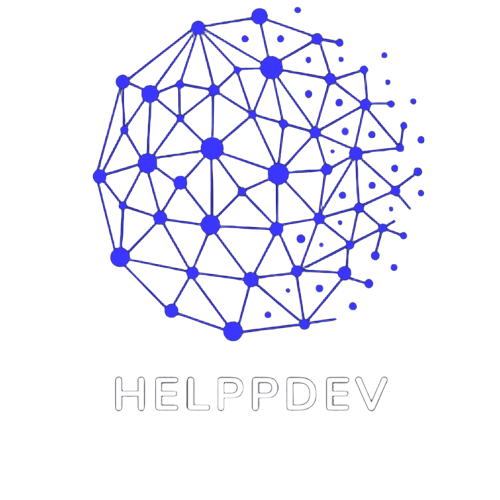Working with SQL often means dealing with complex, multi-line queries that are full of spaces, comments, and formatting meant for human readability. That’s great for collaboration, but not always ideal for execution, sharing, or embedding into other systems.
If you've ever needed to send an SQL snippet over a message, embed it in an API request, or just wanted to clean up your code for deployment — minifying can help. And you don’t need to write a script for that.
Why Minify SQL?
Minifying SQL scripts means removing unnecessary whitespace, line breaks, and comments. It helps reduce size and makes your code more compact for automated systems or integrations.
- 📦 Reduces query size for faster transmission
- 📁 Ideal for embedding into configuration files or applications
- 🧹 Removes distractions when sharing code in forums or chat
Use Cases for Minified SQL
There are several moments where a minified SQL query saves time or prevents errors:
- Deployment: When embedding raw SQL into backend code or database migration tools.
- Testing: Passing SQL into scripts or test suites that require one-liners.
- Chat or Email: Sending compact queries without clutter.
Try the HelppDev SQL Minifier
The SQL Minifier by HelppDev is a fast, no-install, browser-based tool. Just paste your SQL code, click "Minify", and get an optimized one-liner instantly.
No signup. No tracking. Just results.
- ⚡ Instant results
- 🔒 100% client-side — your data stays with you
- 🖥️ Works on desktop and mobile
Wrap-Up
Minifying your SQL is a small but powerful habit. It keeps your code cleaner, your workflow faster, and your messages clearer. Whether you’re sharing a snippet with a colleague or embedding a script into production, it pays to keep it compact.
Start with the HelppDev SQL Minifier — it’s the developer shortcut you didn’t know you needed.