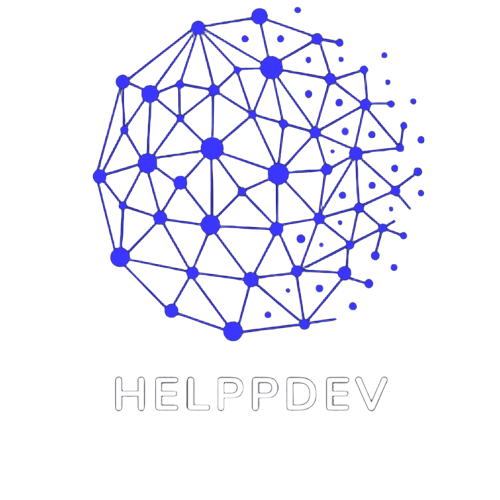Speed is everything on the web. Users expect websites to load in seconds — and if yours doesn’t, they’ll bounce. While caching and server optimizations help, one of the easiest performance wins is minifying your CSS and JavaScript.
Minification is the process of removing unnecessary characters (like spaces, line breaks, and comments) from your code without changing how it works. It results in faster loading times, better user experience, and even improved SEO.
What Happens When You Minify Code?
1. Smaller File Sizes
Minified files are significantly lighter. This means they transfer faster over the network, reducing page load time and saving bandwidth — especially important for mobile users.
2. Faster Page Load
Less code means fewer bytes to download and process. Combined with good caching, minification can noticeably improve how fast your pages render in browsers.
3. Better SEO and User Retention
Google considers page speed a ranking factor. A faster site leads to better rankings, lower bounce rates, and happier users — all thanks to cleaner code.
How to Minify CSS and JS (The Easy Way)
You don’t need special software or command-line tools. Just use the free minifiers from HelppDev to clean up your code instantly.
- ✅ Paste your CSS or JavaScript
- ✅ Click "Minify"
- ✅ Copy the optimized output
Try it here:
Bonus Tips for Optimized Code
- Bundle files: Combine multiple CSS/JS files to reduce HTTP requests.
- Use defer/async: Load JS files more efficiently with these attributes.
- Compress your assets: Use Gzip or Brotli compression on your server.
- Remove unused code: Audit your site and delete what’s not being used.
Final Thoughts
Minifying your code is a low-effort, high-reward strategy. It takes seconds with the right tool, yet the payoff is a faster, leaner, and more professional site.
Start with the CSS Minifier and JS Minifier from HelppDev and give your website a speed boost today.